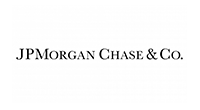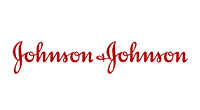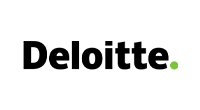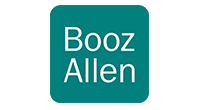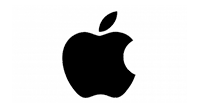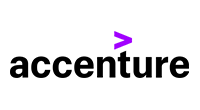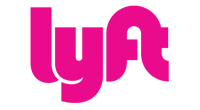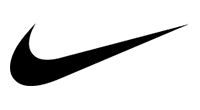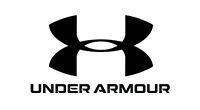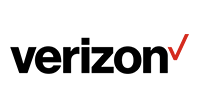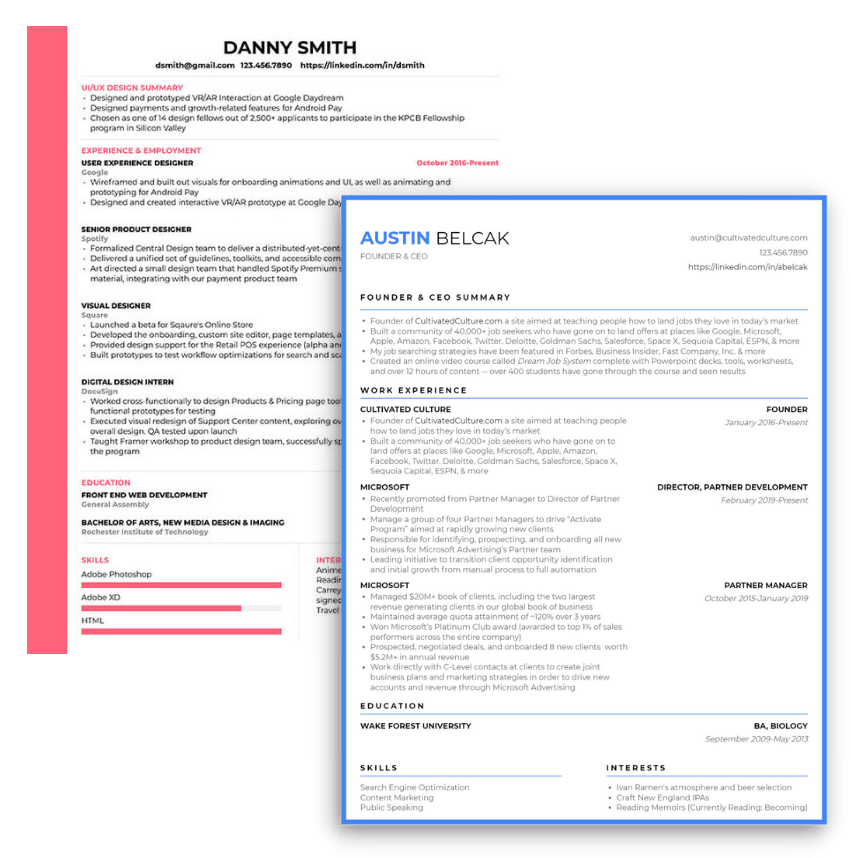Find Anyone's Email In Seconds.
Enter your contact's information below to get started:
How To Use Mailscoop To Level Up Your Job Search
Welcome to Mailscoop, a networking tool you can use to easily find the email addresses of people you want to network with. Whether you're looking for a recruiter, a hiring manager, a CEO, or some other decision maker - Mailscoop can help you find their email address (or share its best guess!).
If you've never used an email lookup tool before, no worries! Keep scroll to learn exactly how to use this thing, as well as more info around email finders in general so you understand how they work. Finally, we'll walk through some frequently ask questions so you can get easy answers!
Ready? Here we go:
How To Find Contact Information In 3 Simple Steps
The great part about Mailscoop (besides the fact that it's free) is that it's incredibly easy to use! All you need to get started are three pieces of information:
- Your contact's first name
- Your contact's last name
- A link to the website of the company where your contact works
Let's say we wanted to find our CEO, Austin Belcak’s, email address. We already know his full name so we just need a link to his company’s website (cultivatedculture.com).
With that in mind, our search would look like this:

How Do You Know You Have The Right Email Address?
Great question! While email lookup tools like Mailscoop are super helpful, they're still making educated guesses based on publicly available data.
When you search for an email, Mailscoop tries to find a match based on public data (for example, the email being posted on the internet somewhere). If it can’t find an email with that method, it will make an educated guess based on public information such as email taxonomies and formats.
Due to this, email lookup tools are never going to be 100% accurate 100% of the time due to a variety of factors. That’s why Mailscoop gives you a confidence score. When you run a search, you’ll get 3 different confidence levels:
- We’re pretty confident this is the right email
- We couldn't verify this email, this is our best guess
- We couldn’t find this email or ran into an error
If you get the green dot, you’re good to go! We’re super confident this is a valid email address since Mailscoop was able to verify it using public data.
If you get the yellow dot, this means that the email might be valid but it’s probably worth confirming before you send.
If you get the red dot, this means that we couldn’t find any solid information on the email or taxonomies and formats. This usually happens when there’s an issue with the domain or that the company’s taxonomies aren’t publicly available.
What To Do If You Get A Yellow Or Red Dot?
If you get a yellow or red dot, it’s worth trying to confirm the email address. One option we recommend is VerifyEmailAddress.org. Simply plug in the email address that Mailscoop gave you and it will run a search to verify the email:

What If Mailscoop Couldn’t Find The Email Address I Was Looking For?
No email lookup tool out there is going to be 100% accurate 100% of the time. All of them, including Mailscoop, are making educated guesses based on the information they have.
There are a whole bunch of reasons why Mailscoop might not return an email address.
The company's email server may not allow for verification and / or they may have systems in place to confuse verification systems.
There may be several people with the same (or similar) names and Mailscoop is having trouble differentiating.
There may be a funky email convention that the company uses for some of their employees emails. For example, Austin’s email at Microsoft was a weird combination of his first and last name in a single word. Email finders have a hard time with those.
We'd rather tell you we can't find a match than give you one we're not 100% sure about or can’t make an educated guess on.
If Mailscoop can't find the email of the person you're looking for, you have a couple of options:
Try Different Formats With Mailtester VerifyEmailAddress.org - Since we know that VerifyEmailAddress will validate the right emails, you can try plugging in different combos to see if something fits. For example:
- [first name]@website.com
- [first name].[last name]@website.com
- [first initial][last name]@website.com
- [first name][last initial]@website.com
- [first name]_[last name]@website.com
- Etc.
Reach Out Via Another Medium - Another option is to reach out via another platform. I recommend any channel where they're professionally active. LinkedIn, Twitter, Quora, and Medium are all great examples. We don’t recommend reaching out to anyone via personal channels.
Mailscoop’s Purpose And Your Obligation To Use It With Integrity
Mailscoop was built to help job seekers respectfully build their networks to improve their outcomes. Our networking strategies focus on connecting with people in ways that are high integrity, thoughtful, and respectful. That is the only way that the information Mailscoop provides should be used.
We do not recommend or condone reaching out to people and simply asking for jobs, referrals, or the like. That approach is more likely to frustrate your contacts than it is to generate the results you’re looking for. It’s also not aligned with our philosophy of respectful outreach. Instead, we advise taking a thoughtful approach to building an authentic and genuine relationship with the person you are contacting. This article provides some context around our networking philosophies along with some examples to help illustrate this point (though respectful outreach isn’t limited to the contents of that article alone).
Important: Mailscoop was not built for commercial purposes or to be used with malicious intent. By using Mailscoop, you acknowledge and agree not to use the tool for any malicious or commercial purpose and you expressly accept any liability that comes from any use for prohibited purposes.
Using Mailscoop for any purpose other than to respectfully network is absolutely prohibited and a violation of our site’s Terms of Use. By using the tool you agree to those terms and assume all liability for the actions you take with the information Mailscoop provides.

Find Emails, Connect With Anyone, Build Your Network
Mailscoop.io is a networking tool that helps job seekers find anyone’s professional email in just a few seconds. Simply enter your contact’s name and company website, then Mailscoop will do the rest.
We take the guesswork out of finding contact information so you can focus on respectfully building relationships and landing more referrals at your target companies.
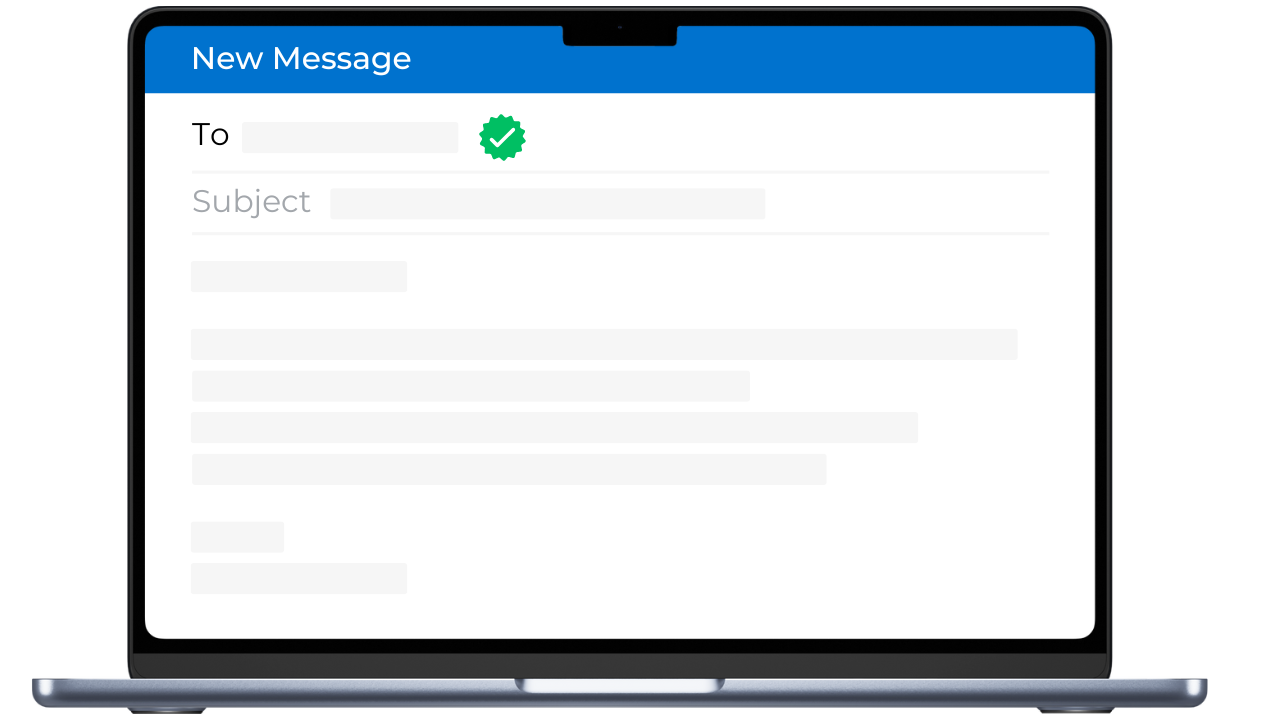
You’ve probably heard that your network is your net worth. That’s especially true in the job search. Data shows that referrals make up the majority of hires in today’s market. But if you want to network? You need to know how to get in touch.
Mailscoop is a tool that helps job seekers find contact information for recruiters, potential referrals, and hiring managers.
The goal of this tool is to enable job seekers to respectfully connect with employees and hiring managers in order to build relationships and land referrals.
How To Use Mailscoop To Network In 3 Easy Steps
Using Mailscoop is easy! Here’s how you can use it to find contact information for networking connections in just a few seconds:
Step #1
Identify a contact that you want to reach out to. You just need their name and their company’s website.

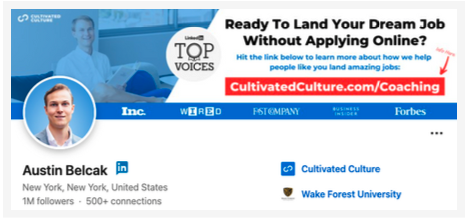
Step #2
Enter your contact’s information into Mailscoop and run your search.

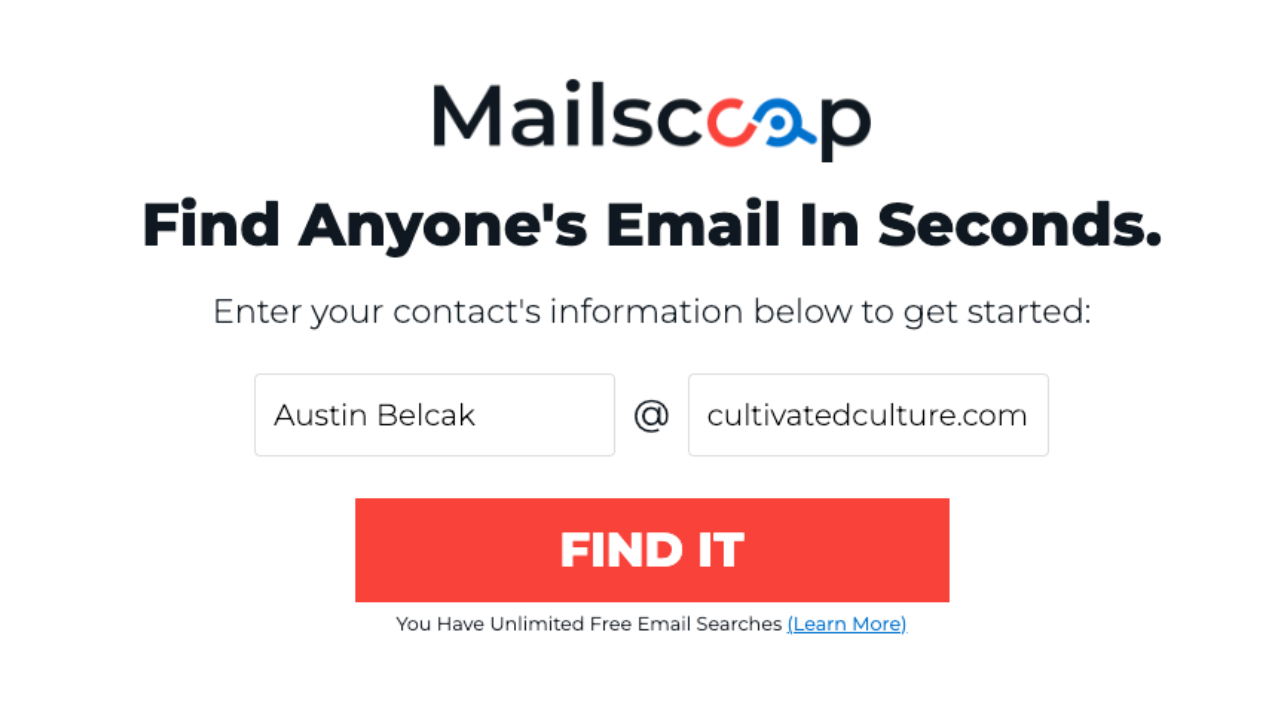
Step #3
Mailscoop will use publicly available information to identify their email or make an educated guess. It will also give you a confidence score.

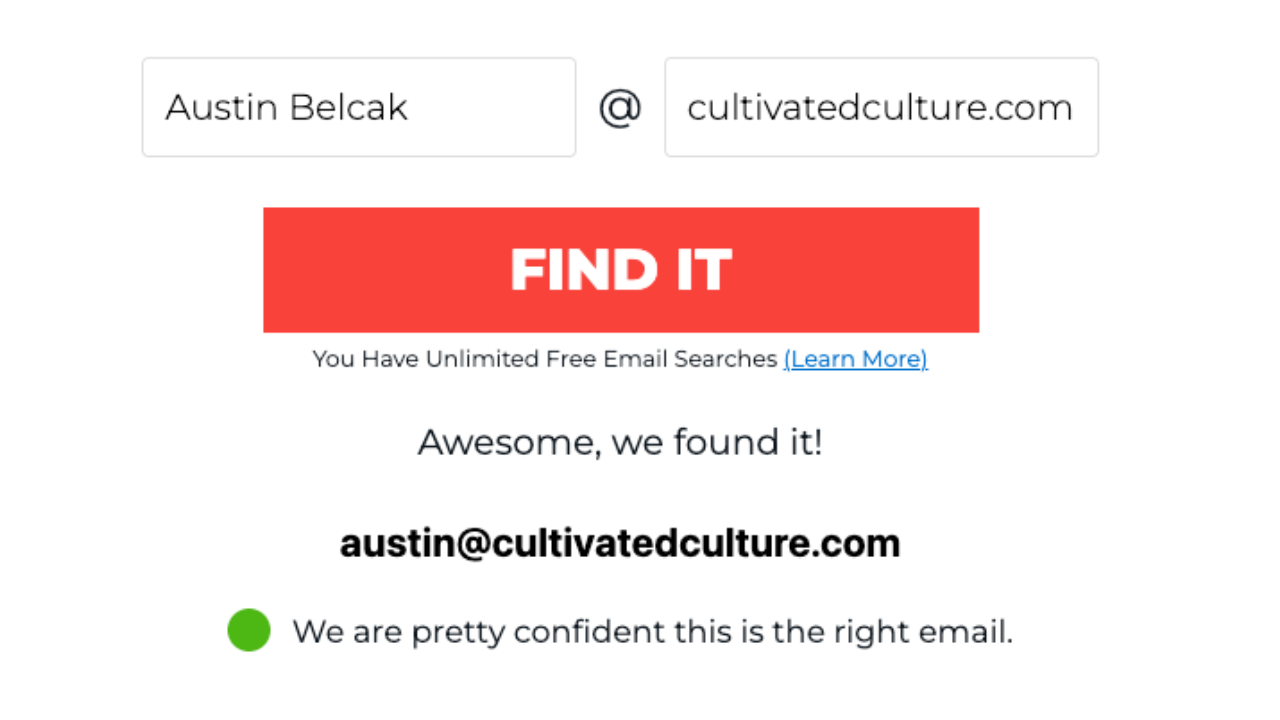
Mailscoop Has Helped Job Seekers Network And Land Referrals At Top Companies
How Does Mailscoop Work And What Should You Know About Using It?
We built Mailscoop to offer a tool for job seekers to respectfully build their networks. Here is more information about how it works and how it should be used:
Resume Bullets Looking Good? Optimize The Rest Of Your Resume Next:
Job seekers who use our entire suite of tools see more matches, more interviews, and more job offers.
ResyMatch.io
Get instant feedback on how your resume compares to the jobs you’re applying to.





Welcome Back To Cultivated Culture!
Log into your Cultivated Culture account using one of the options below:
Forgot your password? Click here to reset.
Need a free acount? Click Here To Sign Up
By logging in, you agree to Cultivated Culture's Terms of Use, Privacy Policy, and agree to receive email updates.
One Free Account, Four Job-Winning Tools
Sign up for a free Cultivated Culture account and get access to all of our job search tools:
Your Bullet Score is:
Sign up for a free Cultivated Culture account to get the full breakdown of your bullet along with suggestions for improving it:
Sign Up To Save & Export Your Resume
Sign up to create, save, and export your resume and get access to our suite of job search tools!
Sign Up To Get More Free Email Searches
Create a free account to unlock more email searches and get access to all four of our job-winning tools:
Your Headline Score is:
Sign up for a free Cultivated Culture account to get the full breakdown of your headline along with suggestions for improving it:
Already have an acount? Click Here To Log In
By logging in, you agree to Cultivated Culture's Terms of Use, Privacy Policy, and agree to receive email updates.

We Just Need You To Verify Your Email.
We just emailed you a 6-digit code. Please check your email and enter it below.
Note: Your progress will not be saved until your email is verified. Closing this pop up or window might cause you to lose your progress.
Invalid Code
Choose one of the options below to get the verification code we sent you!
We'll need you to verify your email address before you're able to unlock free scans.
We'll need you to verify your email address before you're able to unlock free templates, saves, and exports.
We'll need you to verify your email address before you're able to unlock free email searches.
We sent a verification code to your email, all you have to do is paste that code here and submit to get full access!
Need a free acount? Click Here To Sign Up
By logging in, you agree to Cultivated Culture's Terms of Use, Privacy Policy, and agree to receive email updates.

Looks Like You Still Need To Verify Your Email Address!
Whoops! Looks like you still haven't verified your email address. We'll need you to do that before granting free, unlimited access to our tools.
If you can't find the original verification email, click the link below and we'll send a new one:
Sent! Please check your email.
Need a free acount? Click Here To Sign Up
By logging in, you agree to Cultivated Culture's Terms of Use, Privacy Policy, and agree to receive email updates.

Oops! You've Hit Your Credit Limit.
Looks like you've used all 10 of your free credits for the month. Your credit limit will refresh in days. You can learn more about your credit limit here.
Want to stop worrying about credits?
Sign up for our Unlimited plan to get instance unlimited access to all of our jon search tools for one low price. Click below to learn more:

Go Unlimited!
Change Plan!
Upgrade your plan to get unlimited access to all 5 of our offer-winning job search tools and 200 email searches / week:
Go Unlimited
(& Save 10%)!
Upgrade to get unlimited access to our resume tools, 200 email searches / week, and 10% off our regular pricing thanks to your friend :
Weekly
Monthly
(Save 45%)
Quarterly
(Save 57%)
Your Unlimited plan comes with...
Unlimited access to all 5 of our resume tools
200 Mailscoop searches per week
No obligations - cancel any time
By clicking "Upgrade My Plan," you agree to Cultivated Culture's Terms of Service and Privacy Policy
By clicking "Change Plan," you agree to Cultivated Culture's Terms of Service and Privacy Policy

Confirm Your Plan Change
Here is a summary of your plan change:
Current Plan:
New Plan:
Please note the following for plan changes:
Your new plan and rebill date will be effective immediately
The number above depict retail plan pricing, any adjustments or credits will be available in the Invoices section of your Billing tab
If you're moving to a lower cost plan, the difference will be credited to your account and applied towards your next payment
By clicking "Confirm Plan Change," you agree to Cultivated Culture's Terms of Service and Privacy Policy

Unlimited Plan Upgrade
Change Payment Method

Upgrade Complete!
You are officially a
Unlimited Member
Invoice Details
Invoice:
Paid Today:
Plan:
Start Date:
Subscription:
Next Bill Date (Est.):
Note: This receipt and future invoices will be available in the Billing Tab of your Account Dashboard.
(C) 2024 Cultivated Culture

Do You Want To Secure Your Account?
Increase your account security with one of our multi-factor authentication options:
Choose An Authentication Method
Awesome! Let's make your account more secure.
Choose your preferred authentication method:
Text Message Authentication
Enter the phone number that you want to use to set up text-based authentication for your account:
Text Message Verification Code Sent!
Please check your phone for verification code and enter below:
Email Verification Code Sent!
Please check your email for verification code and enter below:
Choose An Authentication Method
No problem, we'll skip this for now. Do you want us to remind you to secure your account?
(C) 2024 Cultivated Culture